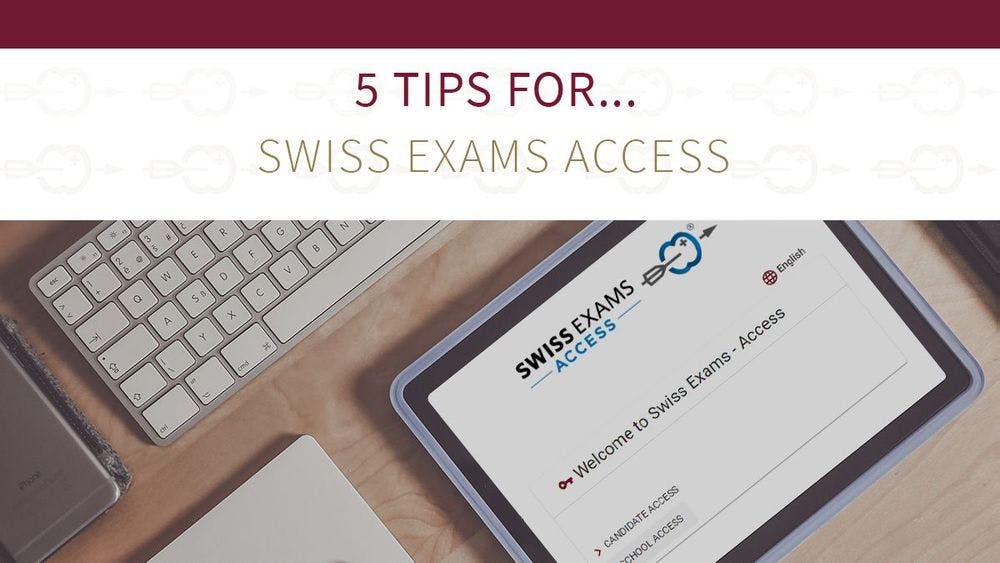Here are five tips that may help you with making decisions and that will make your life easier:
- If you would like to reserve seats for Computer-based exams, which are in very high demand, you can make reservations in your Swiss Exams Access account directly.
- If you would like to check the payment or option status of your students in realtime, you can filter all outstanding payments of your candidates in the “All Registrations” menu.
- There are three ways to do “group” or “block” entries:
- Via an Excel Sheet which is uploaded to Swiss Exams Access (registration responsibility lies with the school, admin effort, full real-time transparency)
- In the Swiss Exams Access block entry function on the platform (registration responsibility lies with the school, admin effort, full real-time transparency)
- Swiss Exams Access registration link (candidates register via link, no admin effort, full real-time transparency). Most schools use this option as it avoids administrative effort and registration errors while giving the school real-time access to all their registrations.
- If you would like to export all your registrations to your internal systems, then this can be done via an Excel export.
- If you have multiple staff members working with the exams, you can set up multiple users.
You don`t have your Swiss Exams Access login yet? Request a login by clicking on the button below.