Why add your language certificate to LinkedIn?
- Showcase your language skills: Your language certificate, whether it's from Cambridge, TCF, Goethe, IELTS, or Linguaskill, serves as an official testament to your language abilities and effectively communicates your proficiency to potential employers, clients, and colleagues in today's globalized business world.
- Be more professionally attractive: By highlighting your strong language skills and commitment to personal and professional development, you become a more attractive candidate for exciting opportunities and collaborations.
- Increase your visibility: By leveraging LinkedIn's powerful networking platform and incorporating your Cambridge, Goethe, TCF or Linguaskill and IELTS certificate, you increase your visibility to recruiters and industry professionals actively seeking individuals with exceptional language skills, ultimately boosting your career advancement prospects.
Look at Arvilas' story for example. By adding information about his Gothe certificate to his LinkedIn profile, he stands out. #LanguageCertificatesCreateOpportunities
Step-by-step LinkedIn guide
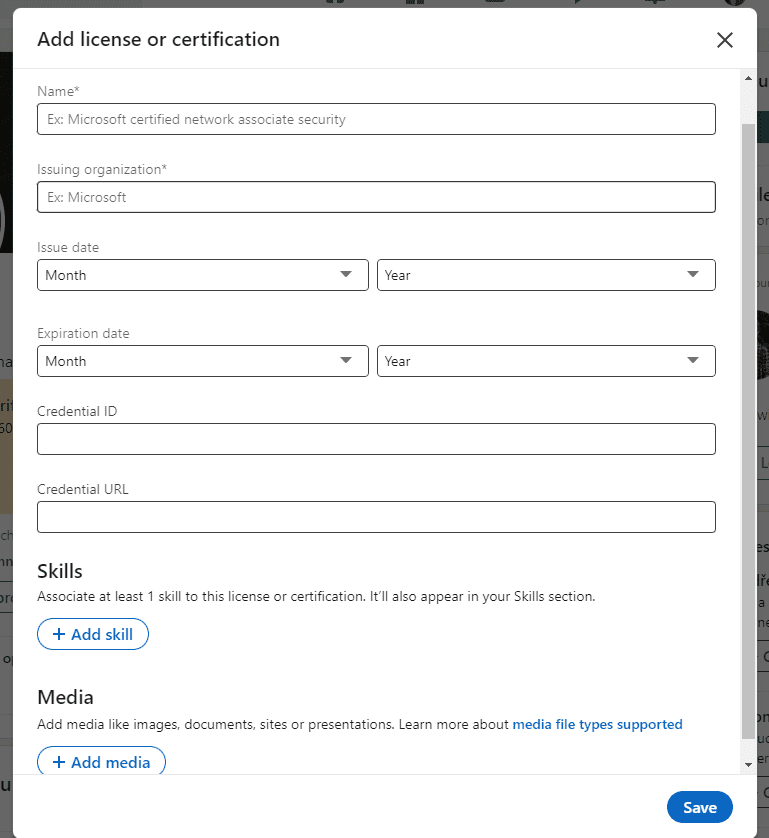
Follow these simple instructions on how to add your certification to your profile:
- Name of certificate: Specify the name of your qualification and your score. For example: B2 First - Score 170
- Issuing Organisation: add Swiss Exams – Authorised Provider for Cambridge English Exams – as the issuing organisation. If you would like, we can also feature your story on our LinkedIn profile, as we believe this can help you expand your professional network on the platform.
- Expiry: Some language certificates, like Cambridge, do not have an expiration date, while others may have a validity period. Include the expiration date if applicable.
- Issue Date: Include the month and year you took the exam to provide context and timeline for your certification.
- Credential ID: To enable companies to verify your result, include your ID Number, which can be found on your Statement of Results.
- Credential URL: Add the appropriate website of your qualification. You can find them all with all the details on our website: Cambridge, TCF, Goethe, IELTS, and Linguaskill.

