Have you passed your Cambridge English exam and now need to share your results with a university, employer, or another institution? Through the Results Service for Candidates by Cambridge, a user-friendly platform that enables you eato sily showcase your Cambridge credentials.
1. Register & log in
First, register and set up your login. Register by entering your ID Number and Secret Number, both of which will be provided in the Online Results Letter within 10 days following your exam.
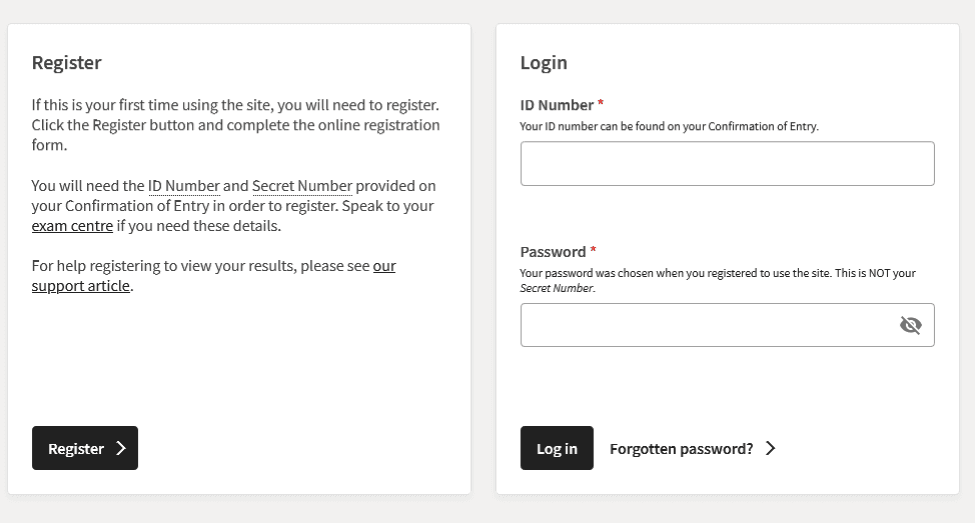
Tip: Use only letters and numbers in your password, avoid special characters.
Once you set the password, use your ID number and newly created password to log onto the Results Service for Candidates website.
2. Share your results
Second, after logging into your account, select the "Send your results to an educational institution..." option.
Even years later, candidates can still use this service, provided they remember their login details.

3. Look up the organisation
Last, look up the university or company you want to send your results to. Enter the organisation's name into the search bar. After choosing the appropriate institution from the drop-down menu, click "Send my result".

Important note: If you can't find the institution in the list, you can invite them to create an account to receive results.
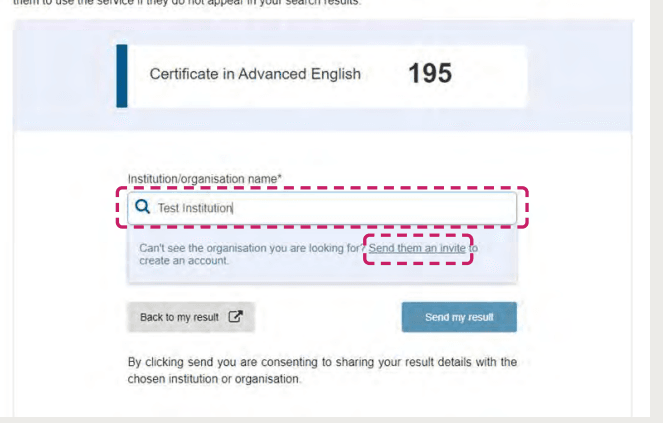
After sending the results, a pop-up notification will confirm that it was forwarded to the chosen organisation. You can view a list of all the organisations you have shared your results with by clicking on the "Shared with" tab. This page also allows you to check whether your results were read.
For the full, official Cambridge tutorial download the document here.

